I’m working hard on writing my novels, but I’m also working on a new project – The Efficient Novelist program. More details on that in the near future. And apologies for those who feel offended by the spelling of programme.
But as I’m writing alongside the program, and making notes on what I do and what I could do better, I’m also wondering how I collate these notes to make sure they’re not lost, and how I can organise them into the sections of the program. Writing them down in a notebook, on pieces of paper or index cards means duplication of effort as they’ll need to be transferred into electronic format at some time in the future. Creating a MS Word document means lots of scrolling as I find the right section in which to place the notes.
All of this encouraged me to look at my own methods, particularly of writing and publishing my own novels, and what apps, hardware and strategies I use. I’m also a ‘one job, one solution’ kind of guy. I have a phone for phone calls and texts. If I want mobile music, I use one of my iPods. I have an iPad for… well, not very much. Reading the news first thing in the morning, mostly. I don’t like to use my phone for alternative activities in case I need to use it… as a phone.
So, my collection of apps which support my processes to create my novels go a little like this:
I brainstorm with Scapple and/or a large piece of paper (I often use cheap A3 children’s drawing notebooks).
I make notes with Textedit (I’m on Mac), which is what I’m writing this first draft in now.
I design novel plots using Plottr.
I export the plots which helps create the manuscript in Scrivener.
I export from Scrivener and edit / proofread with MS Word and ProWritingAid.
I export from MS Word and format manuscripts for production using Vellum.
I create book covers (and do photo editing) with Pixelmator.
(Most of my book cover images originally come from << unsplash.com >>
It’s a lot of apps, and it may seem like excessive fiddling, but all of the apps are used, and used for the purpose they were intended. The costs vary from free for Textedit (it came with the laptop), to a few dollars to a few dozen dollars. The most expensive purchase was Vellum, the book formatting software. But the time it saves is immense, especially if you’re producing multiple novels per year and if you’re running a business that offers internal manuscript formatting << http://writer.support/interior%20design/ >>
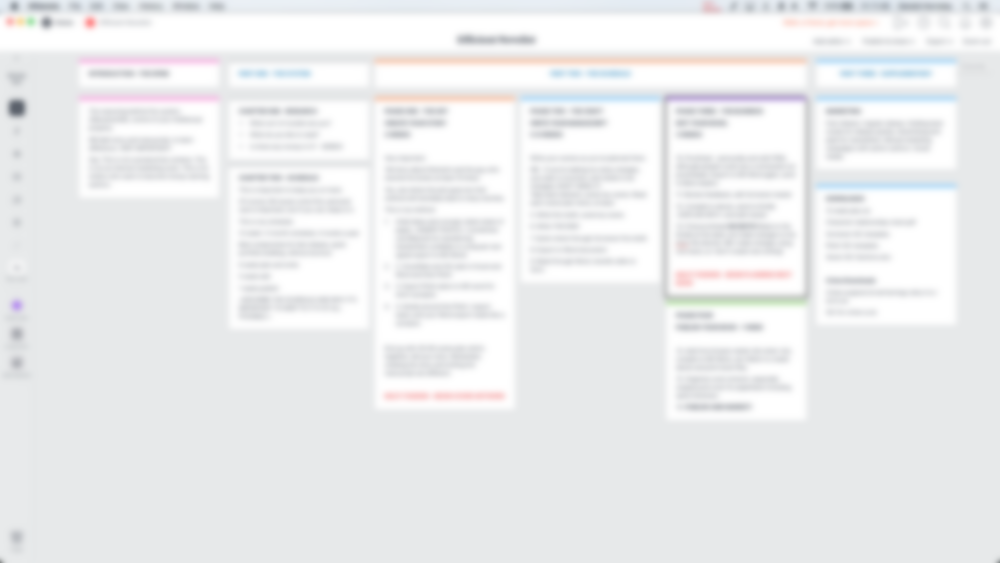
Back to the start of this post – what to use if I’m collecting thoughts and notes on my processes as I work through the program. I have a pretty layout in Milanote (left) but it’s a bit limited, in that (I think) I can’t nest or hide sub-pages.
This image is deliberately blurry.
A lot of people are talking about Notion at the moment, and it seems to me that people think it’s changing their lives by organising them better. I’ve tried it, but it’s one of those apps that seems incredibly complicated. Even the templates, with which you might start, seem over-complex for a fairly simple job.
So I’m reverting to Scrivener, and I’ve created a simple outline for the book, and I’m placing my notes into the Scrivener book chapters. And it’s working well. Is this a case of trying to fit a piece of software (Notion) into my requirements of it? Is it driven by watching numerous YouTube videos of bright-eyed YouTube influencers, telling me how wonderful Notion is and how it’s change their lives. Literally!
And then, as often in the creative sphere, I let the thoughts wander around my brain. I stopped trying to push them through specific doorways, certain that I, too, could literally change my life, if only I could get my stupid brain around it.
In the middle of the night, woken from sleep by who-knows-what, I had the idea. I saw the light, and I realised how I could use Notion in a useful and productive way.
More on that when I’ve fully worked it out, in a later blog post.
If you’re interested in the Efficient Novelist program, there’s a Twitter account, but it’s fairly quiet at the moment. It might be worth a follow for future updates: @EfficientNovels
And if you found this blog post interesting or useful or a brilliant way to procrastinate, please consider buying me a coffee at https://ko-fi.com/authorgeraldhornsby
Please click the button below to follow this blog!
Featured image by Andreas Klasson via Unsplash https://unsplash.com/photos/gZB-i-dA6ns
